Running an RFP / RFx project through PostRFP involves evaluating vendors or suppliers through the use of surveys or questionnaires. Building a questionnaire for the first time - designing the questions, creating sections and subsections is perhaps the most time consuming aspect of using PostRFP. This article describes some of the features designed to make this process a little easier.
The Questionnaire Tree
The fundamental control for designing questionnaires is the questionnaire tree in edit mode, as seen when the Project is in Draft status. Links at the top of the tree provide functions to create, edit, move and delete questions or sections. Whilst being very useful for editing an existing questionnaire, working directly with the tree can be cumbersome to use when creating a big new questionnaire from scratch.
Creating Sections from a Text Format
When creating a new questionnaire with many sections and nested subsections PostRFP provides a way to write out the structure in plain text, and then simply create the entire structure in one go. This page can be accessed either by clicking "Import Options" ->"Bulk Create Sections" after clicking a Section in the Tree, or by clicking directly on "Bulk Create Sections" when first defining a new questionnaire.
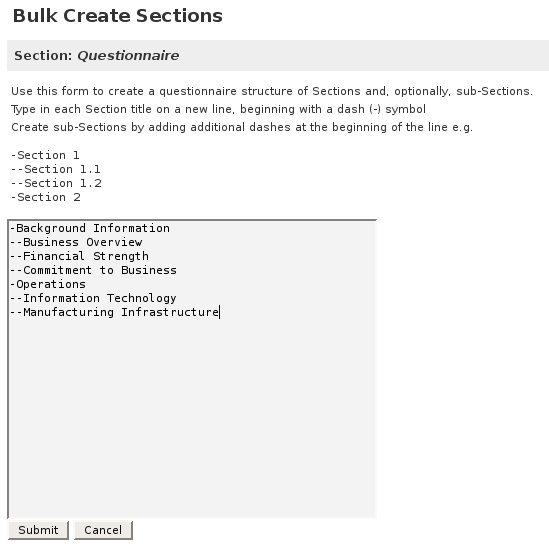
This form uses dashes (hyphens) before each section title to determine the nested structure of sections and sub-sections. Of course this structure can be first drafted in an email or any other text file, and pasted once the structure is confirmed. Clicking "Submit" produces the following questionnaire structure:
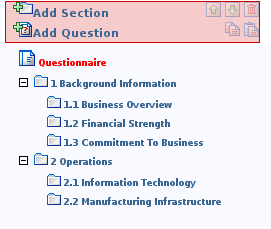
Creating Questions from Excel
PostRFP supports any type of question element - multiple choice, text area, check boxes, file uploads - and these can be structured in complex grid layout questions. However, this very flexibility means that creating many questions can be time consuming. To help in such cases, PostRFP allows questions to be defined in an Excel spreadsheet format and then imported into PostRFP.
A very common situation is where a company new to PostRFP has previously managed their RFP / RFX questionnaires with spreadsheets. Thus many of the questions are already written in Excel format. Even in cases where the questions do not already exist in Excel, it can be more convenient to draft 100 new questions in a spreadsheet whilst working offline.
The option to import questions from a spreadsheet is found under "Import Options" link accessed by clicking on a Section title in the Tree. Questions can be imported Section by Section. This leads to a page which explains the format for the spreadsheet which must be used to create the new questions. This is a very basic format, with one column for the question title, and one for the question weight.
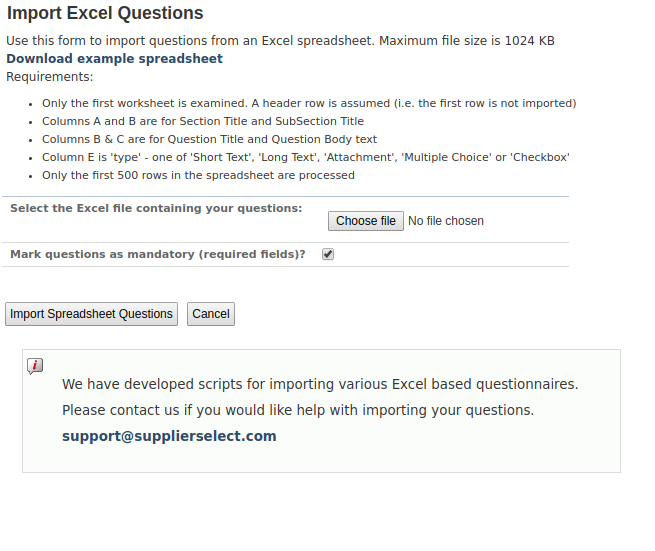
Custom Excel Formats
Many organisations have their own unique and sophisticated formats for RFPs written as Excel spreadsheets. Due to this variety it is not possible to support all formats directly. However, PostRFP has developed a number of custom import scripts for specific customers, mapping different spreadsheet columns to sections or question elements. Please contact enquiries@supplierselect.com to see if we can help.


Comments