Dynamic Questions use a predefined set of "Topics" to generate large questions by repeating question rows for each Topic. To illustrate this feature, suppose your company ships its goods to many countries around the world. You wish to conduct an RFx to evaluate shipping companies. When building the question, you notice that you often need to collect information for each country you ship to:
- Shipping fees by country
- Delivery times by country
- Insurance and indemnification by country
- Number of deliveries currently sent by country
To take the first example (fees), you could create one question for each country:
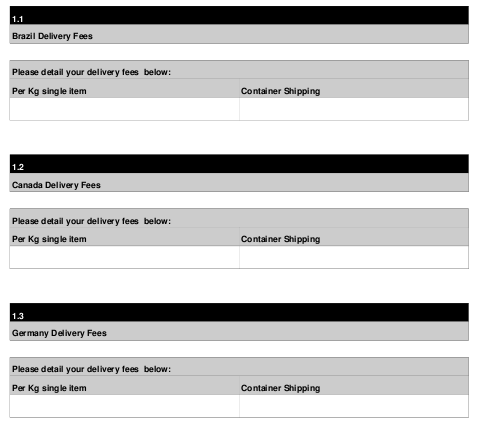
This is an acceptable approach when only a few countries are involved, but when there are 80 countries to consider, it involves a great deal of duplication. Using Dynamic Questions can hugely reduce the chore of building questions to collect the same information by topic (in this case countries).
To build a Dynamic Question, just create one row of input fields, and mark them as "Dynamic".
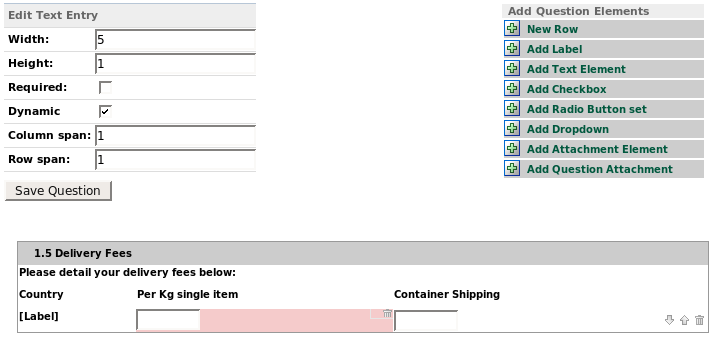
When the question is displayed additional rows will be generated for each Topic:
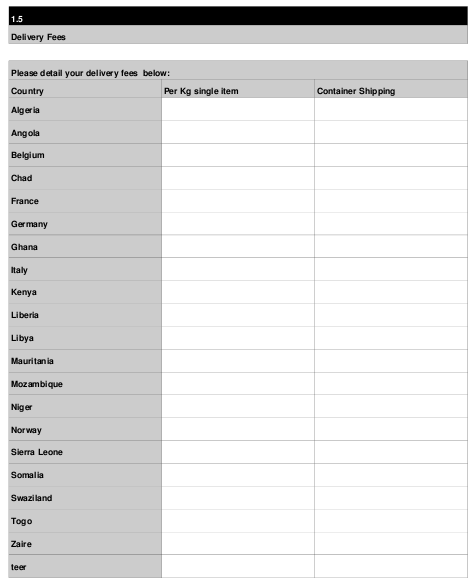
Before you begin
Before you start using Dynamic Questions you must complete two steps:
- Create the master list of Topics (e.g. countries). This is done from the Dashboard->Settings->Topics page. Any combination of these Topics can subsequently be assigned to a Project.
- Open the project you are working on, then go to Advanced Options -> Project Topics, and assign the required Topics to the project.
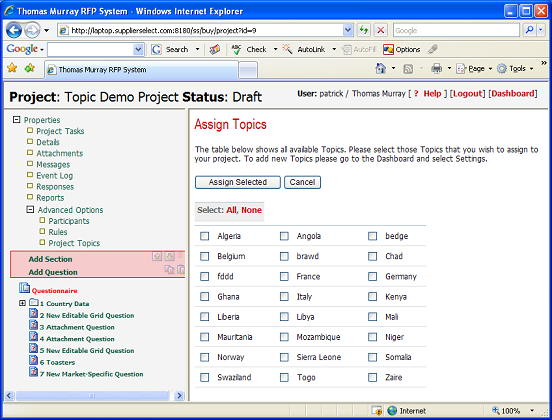

Comments