Answer Reports enable RFP authors to create reports which collate vendor data. Individual data points can be picked from RFP questions to create a compact report for side by side comparison of vendor responses.
Document vs Data Perspectives
PostRFP questionnaires are designed as a document which organizes questions into a hierarchy of sections and sub sections. Questions can be richly structured with multiple fields - text, multiple choice, grids etc. This perspective is convenient for working with the resulting RFP as a single cohesive document - delivered in web, MS Word or PDF formats. However, RFP responses often contain data which is useful outside of the document structure, e.g.:
- Price information
- Performance or service values
- Product data
Such information can be useful for detailed vendor comparisons or for use in secondary documents such as Service Level Agreement or contract documents. To enable users to make use of the information locked inside Vendor Responses we have developed a new feature: "Answer Reports".
Answer Reports
Answers reports collate vendor responses from different RFP questions into a single report. The report can be viewed online (see screenshot) or downloaded as a spreadsheet.
Managing Answer Reports
Answer Reports can be managed via a link in the Project tree menu:
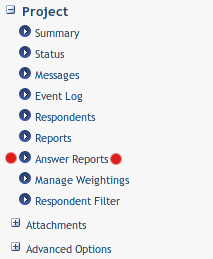
Creating Answer Reports
Reports can be defined via an intuitive point and click interface:
- Click "Add New Data Point"
- Select the question containing the relevant data in the tree menu
- Click cells to select the data point and the label value. The label can be edited afterwards
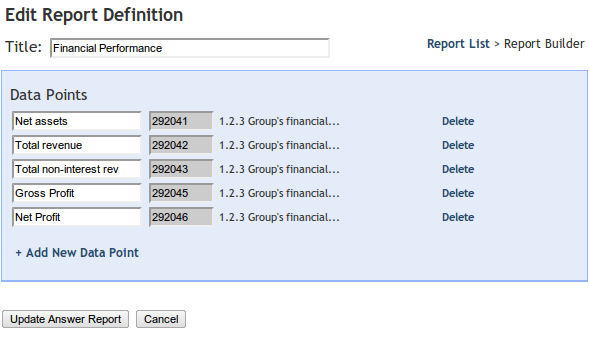
Picking a question element to be included in the Answer Report:
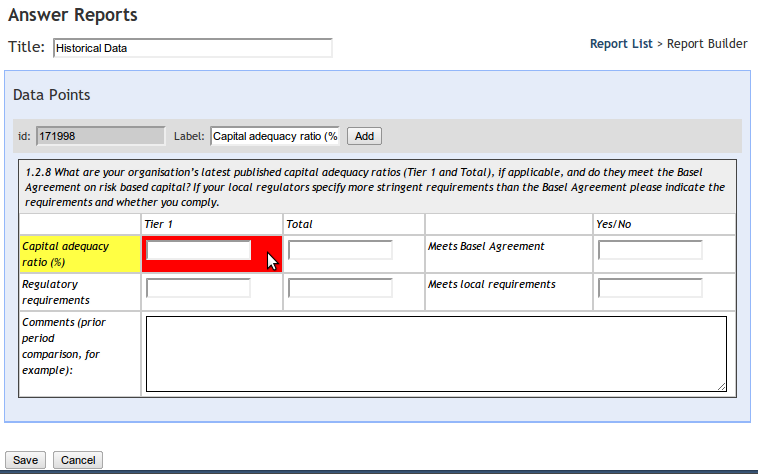
A PostRFP RFP questionnaire is structured into logical sections and subsections. Sometimes, however, a different perspective requires information to be coalesced from different sections into one view. For such cases, Answer Reports are a very convenient and useful tool.

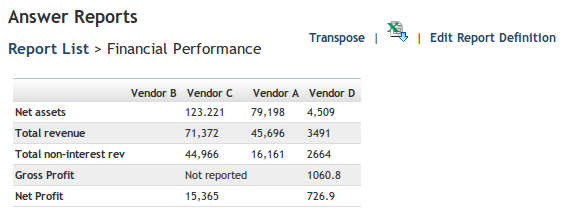
Comments